This article provides steps on how to invite a new user to an Apple Developer account.
Why do you need to add additional users to an Apple developer account?
Apple requires you to submit apps to their app store via a developer license that is registered to someone who also owns the exclusive right to the content of the app. This means that the app has to be submitted on a developer license which is registered to the same person or entity as the person or entity that owns the exclusive rights to the app's content.
It isn't about proving you own the app. It is about proving you have ownership rights to the content/company~product names/trademarks etc. used in the app.
So if you are an agency who building apps for customers, you are not allowed to publish those apps on your agency's own developer license. If this is the case, then:
Your customer will need to enrol in the Apple Developer Program with his own company and he needs to be able to prove that he has the legal authority to bind the organization to legal agreements. He must be the organization's owner/founder, executive team member, senior project lead, or an employee with legal authority granted by a senior employee. This Apple Developer Program membership costs $99/year.
After that, you need to be added as a team member to your customers developer account.
Requirements
Inviting a new user with sufficient rights to fully publish an app is only available for company/organisation account types.
Although new users can also be invited to an individual developer account, these users will only be able to obtain access to the App Store Connect portal. Sufficient access to certificates, identifiers and profiles, which is required to code-sign the app during the publishing process, cannot be granted on these types of accounts. Read more in this article about creating a new iOS developer account.The user that you want to invite needs to have (or register) his or her own Apple ID.
Add user to Apple developer account
Login to App Store Connect (https://appstoreconnect.apple.com/) with your Apple developer account ID and password, followed by the two-factor authentication code.
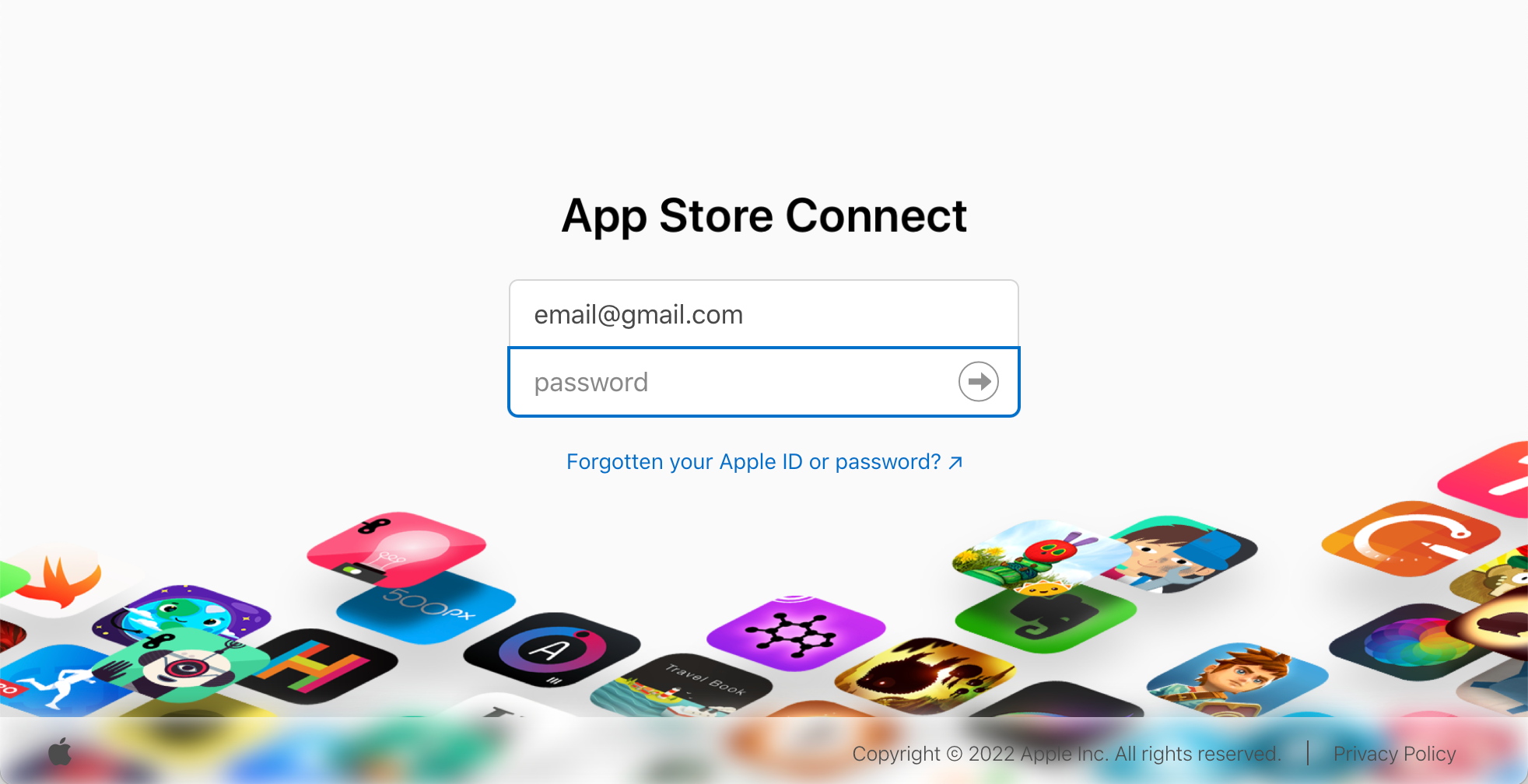
Open the Users and Access section.
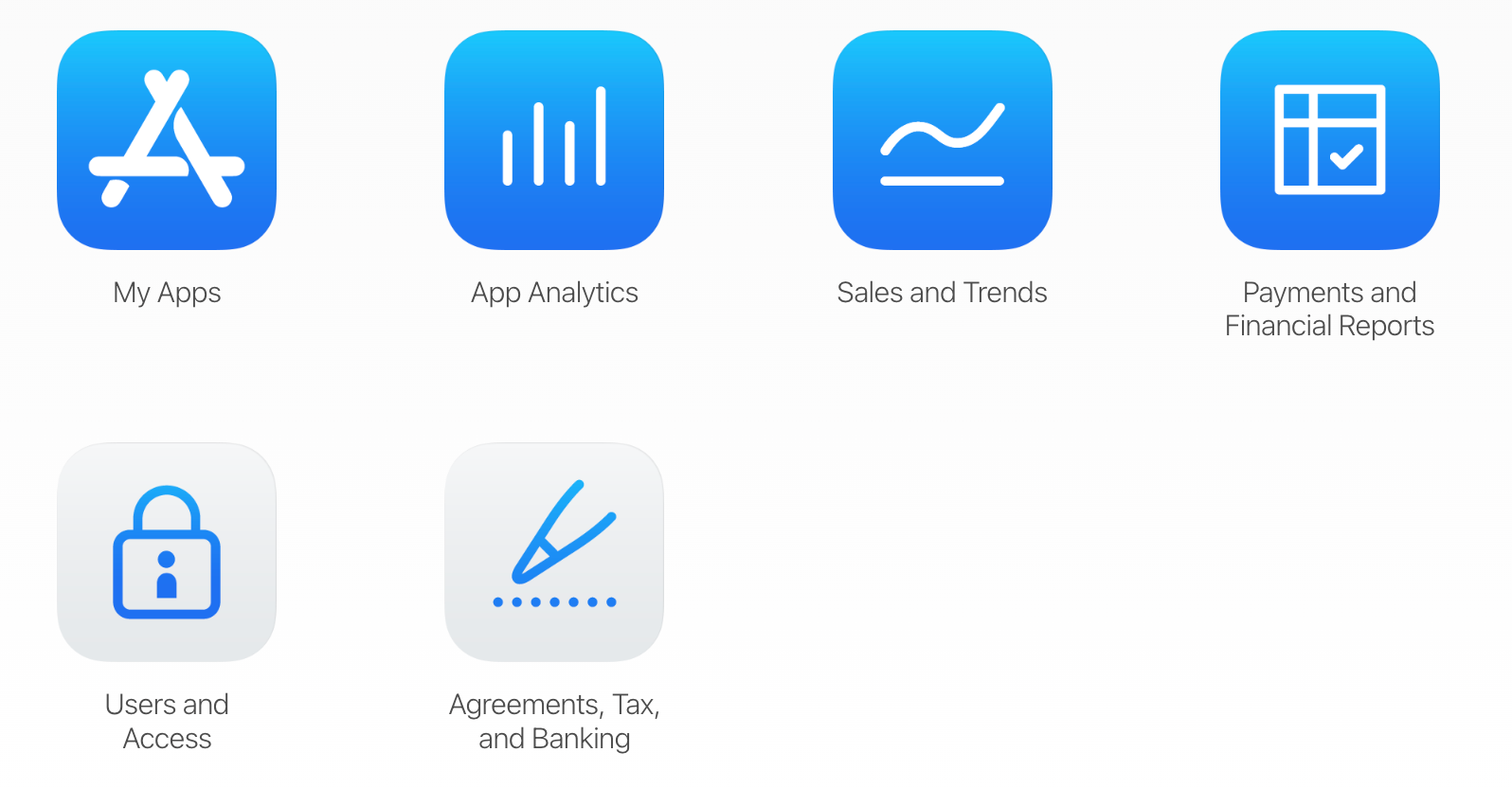
Click the blue + button in the top-left corner of the page.
Enter the account information for the new user.
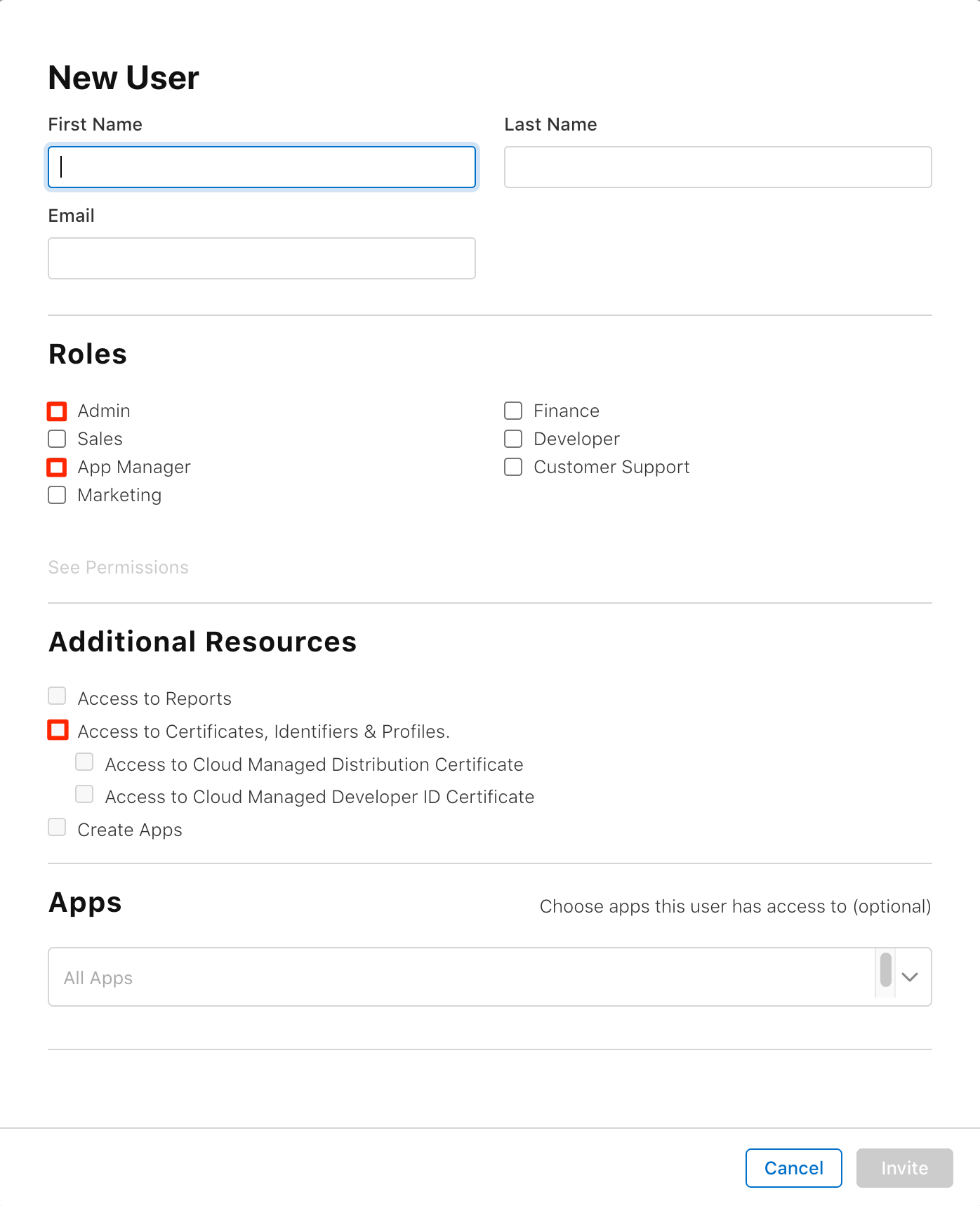
- Grant the user with at least the Admin or App Manager role.
The Admin role will provide the user with enough access to all required resources. Use the App Manager role if you want to grant the user specific access. For example, managing the app privacy and app store details. Note that when using the App Manager role instead of the Admin role, you need to explicitly grant access to Certificates, Identifiers & Profiles. - You can enable access to specific apps if you don't want the new user to make changes to all of the apps in the account.
Click Invite to send an invite to the new users email address.
Have the new user accept the invite in their mailbox to finish the process.
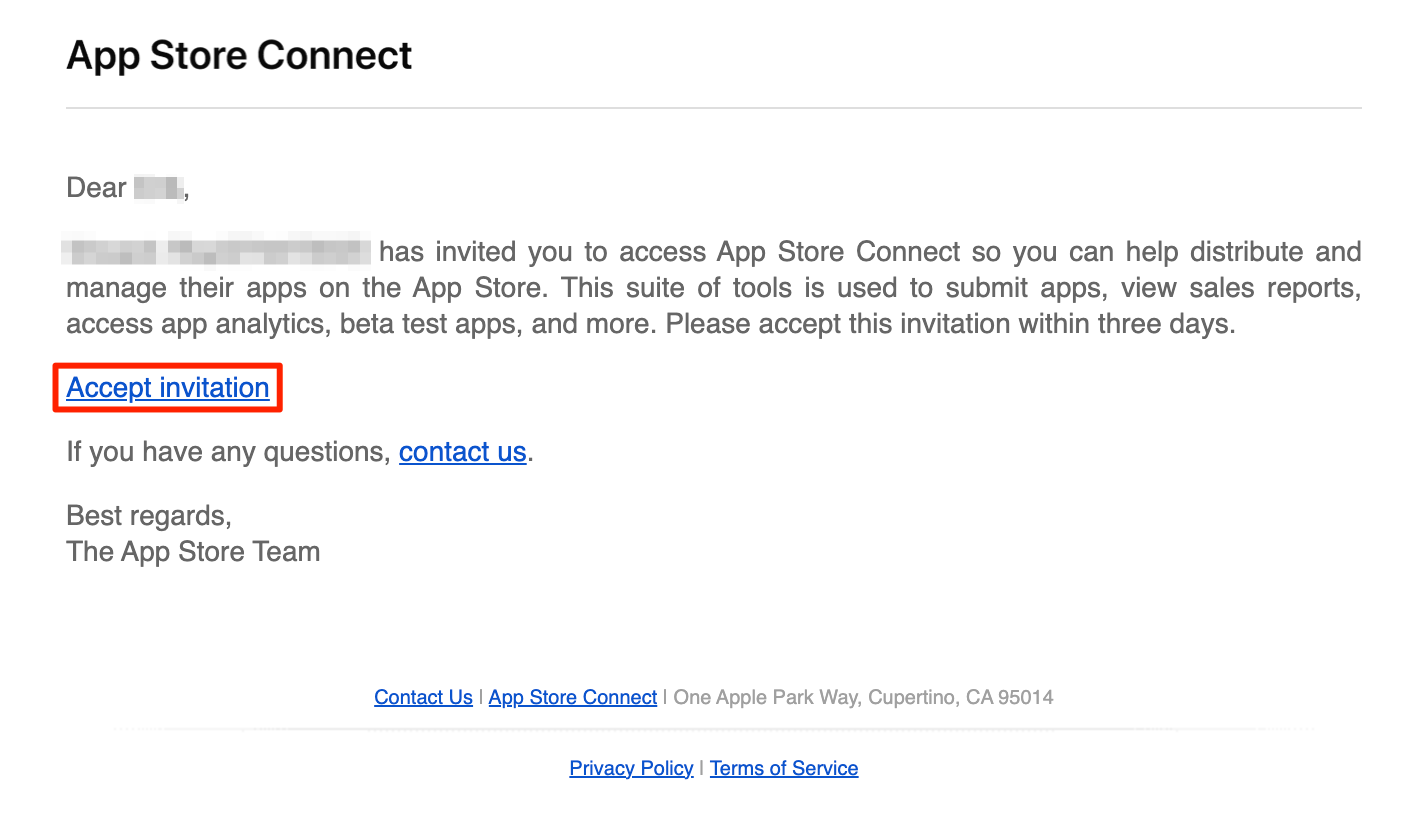
Note that the invite will expire if the invitee does not accept it within three days.
The new user will now be able to login to the Apple Developer Portal to view, edit, and/or update details of the app's in your developer account. If the new user is a member of multiple developer teams, then he/she will be able to switch teams via the dropdown menu in the top-right corner of the page.
Building lots of apps for customers?
You might want to checkout AppMachine, a no-code app builder which lets you create apps for iOS and Android. AppMachine takes care of a large portion of the work to publish apps in the App store and Google Play Store. For the Apple App Store you don't need to worry anymore about:
creating the required certificates to package and publish your app.
building and code-signing the .ipa file of your app.
uploading and submitting your app to Apple.
This frees up a lot of your developer resources, allowing you to spend more time on valuable things like adding real functionality to your app.
FAQs on adding team members to your Apple developer account
How can I publish iOS apps on behalf of my customers?
Your customer needs to add team members to their developer account, so you can publish on their behalf.What's the difference between an iTunes account and an Apple developer account?
You need an Apple developer account when you want to upload apps to the Apple App Store. You can use your iTunes account for everything else you do with Apple devices, like buying apps in the App Store, listening to Apple Music etc.Why do I need to add users to my Apple developer account?
If you want other people to publish apps on your behalf, you need to add users to your Apple developer account.Can I share Apple developer accounts?
No, because of the two-factor authentication it will be hard to use one developer account between multiple users. When you login, you always need to enter a code which is sent to your trusted device(s).
